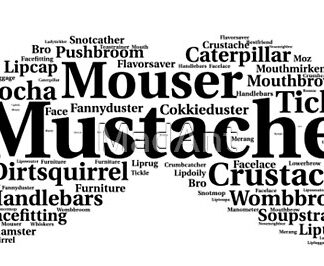When your hard drive fails, you lose access to all your data. This can make you panic as you will start to wonder when you’re ever getting back all your data. But you can get it back!!
You just need to contact the experts from a company that offers drive recovery services. These specialists have the skills and knowledge to recover all the data you once lost from your hard drive.
But how does this driver recovery solution works? This post will give you an outline of the basic process engineers to use to retrieve all the data from a damaged or failed hard drive. Let’s get started, shall we?
How does the hard drive recovery service works?
If you wish to know how exactly the Drive Recovery Service works, the step-by-step process under this section can provide you with the necessary information.
- Step 1: Rebuild and Image the Hard Drive
Once the drive passes the diagnostic tests and is stable, it will be enough to conduct the imaging work. But when the hard drive starts showing signs of mechanical issues, it has to be taken apart, stabilized and rebuilt right before the imaging work.
The mechanical problems of the hard drive will be fixed within a clean room setting. The engineers will use the spare part of an identical drive to replace all the faulty parts. After that, the hard drive is stabilized, and the imaging work begins.
- Step 2: Rebuild and trace the data tree
This is an important step of the Drive Recovery Service as engineers will attempt to rebuild the data tree of the drive. Doing so will allow the engineers to easily discover all the visible folders and files. Several sectors cannot be imaged in the most critical parts of the drive. Some of the data trees might be incomplete or missing.
- Step 3: Transfer and extract data from the drive’s image
Here, the recovery technician will check what type of data you designated most crucial. They will choose the specified critical data and then extract them from the data tree. After that, the data will get transferred to a new external drive.
You can also choose whether or not you need an external hard drive formatted for Macintosh [HFS+] or Windows [NTFS]. The time required for the data transfer might differ greatly as it will heavily depend on the file sizes and the amount of data. When the transfer work is done, you will surely get a notification.
- Step 4: Send the file list for review
When the drive’s data gets transferred to the new external hard drive, a file list will be generated and sent to you. The file list will be in a ‘read only’ format, and it will be a file tree of all your recovered data. You can use the data list to verify the recovered data to ensure that the recovery engineers can meet all your expectations.
Parting Thoughts
Recovering all your lost data from a failed or damaged hard drive can be pretty challenging, especially when you don’t have the skills or knowledge to do so. That’s why taking up hard drive recovery solutions will be a good choice. The engineers will recover all your data within a given time, and the price will also fall under your budget.