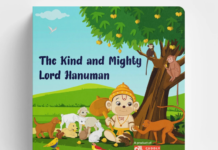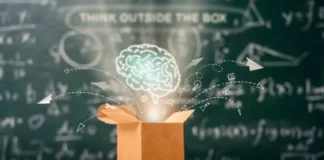5G network or 4G LTE network? Apple’s latest iPhone12 series supports 5G networks. However, 5G technology is still not widely used. Currently, most places are still in trial phase as 5G speeds can sometimes be slower than 4G LTE networks. How do I get the fastest download speed for my iPhone 12? 5G or 4G LTE network.
Apple’s new iPhone supports 5G, a super-fast 5th generation wireless network, for the first time. The theory is that people can download movies to their devices in just seconds. However, 5G networks that are extremely fast have not been installed anywhere yet. In New Jersey, for example, 5G might be slower than 4GLTE.
Apple stated at the iPhone 12 conference that the iPhone 12’s antenna and body had been redesigned to be compatible with the 5G network. The design was even optimized for iOS and chip. Apple stressed that the iPhone 12 supports up-to 5G frequency bands via the Smart “Data Mode”. This mode can be set between 4G or 5G depending on network requirements and can achieve a maximum network speed of 3.5Gbps.
Sometimes, however, the iPhone may not use the fastest network. iPhone 12 automatically switches between 4G LTE and 5G LTE to conserve battery power. This means that every 5G phone will automatically enable “Smart Data Mode”.
Users can choose the fastest network by themselves. Users may also need to keep checking to see if their network speed has improved as 5G networks expand across the United States and in other countries.
Change to 4G LTE
It is important to remember that you must turn off your mobile Wi-Fi when checking the speed of the operator’s network. These are the steps to change between 5G or 4G LTE using your iPhone 12.
Open settings;
click Cellular;
Select “Cellular Data Options”
Select “Voice & Data”.
Automatically change from 5G/LTE (from 5G Auto to LTE).
You have now made your iPhone 12 run on an older 4G LTE network. To force your iPhone 12 to use 5G LTE, you can also choose “5G On”.
How to test network speed
Users also need to determine which network has the fastest speeds. Are you looking for a 4G LTE or 5G network? Also, ensure Wi-Fi is off. This is the procedure:
SpeedTest is available in the App Store
Accept the following terms and conditions
Click “Start”.
The SpeedTest App tests your iPhone’s upload and download speeds and then displays the results. It can vary depending on where the user is located. Take a look at the results.
Speed test 5G
Next, compare 4G LTE speed with 5G. You will need to modify your phone settings to allow 5G. This is how it works:
Open “Settings”
click “Cellular”;
Select “Cellular Data Options”
Select “Voice & Data”.
Change to “5G on”
Next, run SpeedTest again. Compare the network speed with the speed from the first test. Users will need to continue 5G if the speed is higher.
You can use 4G LTE if you experience slow speeds.
Apple’s iPhone12 series now supports 5G networks. This picture is of the Apple CEO at the iPhone 12 conference, October 13, where he announced that the iPhone had entered a new era with 5G networks. (Photo by Brooks KRAFT / Apple Inc. / AFP)Update 2020-11-08 4:08 PM Popularity1637Tags: iPhone 12 , 5G networkFacebookTwitterLinecopy LinkPrint[Size] Da Zhong smallPositive body Simplified
[Epoch Time November 9, 2020] (Epoch News reporter Xia Yu comprehensive Report) Apple’s new iPhone 12 series supports 5G networks, but the technology and networks are still not widely used. Many places are still in trial phase, as 5G speeds are sometimes slower than 4G LTE networks. How can you get the fastest iPhone 12 download speed?
Mobile phones are more than just communication tools for modern people. They can also be used as entertainment and financial tools. Network speed is crucial if users want to stream large files, download large quantities of music, or stream movies at once.
Apple’s new iPhone supports 5G, the super-fast fifth generation wireless network. The theory is that people can download movies to their devices in just a few seconds. However, ultra-high speed 5G networks are not yet available everywhere. In New Jersey, for example, 5G speeds are sometimes slower than 4GLTE.
Apple stated at the iPhone 12 conference that the iPhone 12’s antenna and body had been redesigned to be compatible with the 5G network. The design was even optimized for iOS and chip. Apple stressed that the iPhone 12 supports up 5G frequency bands. The “Smart” “Data Mode” allows for the adjustment between 4G or 5G depending on network requirements. Maximum network speed can reach 3,5Gbps.
Sometimes, however, the iPhone may not use the fastest network. iPhone 12 automatically switches between 4G LTE and 5G LTE to conserve battery power. This means that every 5G phone will automatically enable “Smart Data Mode”.
Users can choose the fastest network by themselves. Users may also need to keep checking to see if their network speed has improved as 5G networks expand across the United States and in other countries.
Change to 4G LTE
It is important to remember that you must turn off your mobile Wi-Fi when checking the speed of the operator’s network. These are the steps to change between 5G or 4G LTE using your iPhone 12.
Open settings;click Cellular. Select “Cellular Data Options” and “Voice & Data”.
Automatically change from 5G/LTE (from 5G Auto to LTE).
You have now made your iPhone 12 run on an older 4G LTE network. To force your iPhone 12 to use 5G LTE, you can also choose “5G On”.
How to test network speed
Users also need to determine which network offers the fastest speed. Is it a 4G LTE or 5G network? Also, ensure that Wi-Fi is disabled. These are the steps:
SpeedTest can be downloaded from the App Store. Accept the terms.
Click “Start”.
SpeedTest will measure the speed of an iPhone’s upload and download speeds and display the results at the end. It is possible for results to vary depending on where the user is located. Be sure to pay attention to your results.
Speed test 5G
5G and 4G LTE networks
Next, compare 4G LTE speed to 5G. You will need to change your phone settings to force 5G use. These are the steps:
Open “Settings”;click “Cellular”;select “Cellular Data Options”;select “Voice & Data”;
Change to “5G on”
Next, run SpeedTest again. Compare the network speed with the speed from the first test. Users will need to continue 5G if the speed is higher.
You can use 4G LTE if you experience slow speeds.
Tip: It can be checked once per month.
To download iOS updates, all iPhone 12 models and iPhone 12 models from the previous generation must be connected to Wi-Fi.