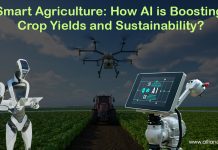Getting Microsoft 365 up and running isn’t just about flipping a few switches. Every setting matters. One mistake can block access, create security gaps, or cause days of confusion.
That’s where Setup Expert comes in. It guides you through the process using your actual setup. No extra tools, no guesswork. Just a clear path from start to finish.
You’re not setting up features. You’re setting up how your team works
Every choice during deployment affects how your people sign in, share files, and stay protected. If something’s skipped, it shows up later as a ticket or a security alert.
Microsoft 365 deployment planning for MSPs requires accuracy from the start. Setup Expert ensures you configure the environment properly, avoiding downstream issues for clients or internal teams.
Setup Expert helps you avoid problems like:
- Features left off because they were hard to find
- Missing protection policies
- Too many users with admin access
- No controls on personal devices
- Apps that confuse instead of support
It gives you structure, but keeps things simple. You don’t waste time backtracking. Microsoft 365 consulting services can help organizations assess their current infrastructure, define goals, and build a roadmap to successful cloud adoption.
When considering managed service provider solutions, tools like Setup Expert become essential. They allow MSPs to standardize deployment workflows while customizing based on client needs.
Advantages that Come with Microsoft 365 Setup Expert
When you are utilising the Microsoft 365 setup for deployment planning, it comes with the following advantages:
You Already Know How to Use It
Setup Expert is built into the Microsoft 365 admin centre. You don’t have to learn a new platform or install anything else. Whether you’re migrating a handful of users or thousands, Office 365 migration services ensure data integrity, minimal downtime, and a smooth user transition.
It walks you through each key area:
- Identity and access
- Threat protection
- Teams, Exchange, and SharePoint
- Devices and apps
Each section explains what’s needed and why. You get the links, see the settings, and stay focused on what matters. To scale client onboarding, MSP automation tools are becoming increasingly necessary. Setup Expert helps reduce manual configuration and boosts deployment efficiency.
It Starts with Access
Before you do anything else, you lock down how people sign in. Setup Expert starts there for a reason. You apply multi-factor authentication. You use conditional access. You assign roles based on actual job needs, not convenience.
Microsoft 365 managed services are more effective when built on a secure foundation. Setup Expert supports those services by enforcing consistent identity and access configurations.
You reduce reliance on global admin accounts. You add just-in-time access for high-risk roles. You set clear limits, without locking people out of their work. And you understand every step. The tool keeps the language simple so you can make smart decisions fast. Setup Expert complements Office 365 deployment efforts by reducing misconfigurations and enforcing standardized practices from day one.
Security Is Part of the Process, Not Something You Do Later
You don’t have to come back later to secure things. Setup Expert brings those tasks forward.
It helps you set:
- Anti-phishing and anti-malware policies
- Safe links and attachments
- Basic data loss prevention rules
- Built-in alerts in Microsoft Defender
- Defender for Office 365 settings, if available
You decide what to turn on. You stay protected from the start. A major benefit for MSPs is multi-tenant Microsoft 365 monitoring, which Setup Expert complements by ensuring tenant environments follow baseline best practices right from the start.
The Setup Matches Your Setup
Not every business looks the same. You might use only Azure AD. You might run a hybrid identity. You might allow personal phones or block them entirely. Effective Office 365 implementation requires more than just technical steps; it demands a clear alignment between IT goals and end-user workflows.
Setup Expert adjusts to that:
- If you use Intune, you see the device enrolment steps
- If you support mobile, you see app protection templates
- If you sync with on-premises AD, you get hybrid guidance
You don’t need to change how you work, the tool adapts to you. A major benefit for MSPs is multi-tenant Microsoft 365 monitoring, which Setup Expert complements by ensuring tenant environments follow baseline best practices right from the start.
No More Guessing What Your Licenses Support
You don’t have to wonder which features are included in your plan. Setup Expert checks your licenses automatically.
If something isn’t available, you’re told up front. No dead ends. No wasted time. You only see what applies to you. As compliance requirements grow, AI compliance automation in Microsoft 365 is helping businesses implement controls faster. Setup Expert enables foundational configurations that support these emerging technologies.
You Always Know Where You Stand
You don’t need to build a spreadsheet to track your progress. The checklist is built in.
You can see:
- What’s done
- What’s in progress
- What was skipped
You can hand off tasks to someone else. You can stop and pick it up later. The process stays organized from start to finish. Whether you’re focused on MSP Solutions, operations run smoother when teams adopt tools like Setup Expert that guide configuration while reducing manual errors.
Devices and Apps Are Covered, Too
People aren’t just logging in. They’re using laptops, phones, and tablets. You need to manage those devices without slowing anyone down. Businesses looking for tailored Office 365 solutions can benefit from Setup Expert’s flexibility, ensuring that each tenant is configured based on actual needs, not guesswork.
Setup Expert includes steps for:
- Device enrolment
- Compliance settings for Windows, iOS, and Android
- App protection for unmanaged devices
- Conditional access based on risk
You apply what makes sense. You keep control without forcing changes that don’t fit your team. Choosing the right MSP services often comes down to whether providers follow best practices during setup. Tools like Setup Expert help ensure consistency and confidence in delivery.
You Get Help with Teams, Email, and File Sharing
You’re also expected to get tools like Teams and email ready right away. Setup Expert makes that easier.
You configure:
- Teams’ policies for meetings and chat
- Exchange settings for spam filters and mailbox rules
- Sharing policies for SharePoint and OneDrive
You tailor everything to how people work. You reduce confusion and avoid clean-up later. For any managed service provider (MSP) solutions, Setup Expert offers the foundational guidance required to avoid misconfiguration, especially during onboarding and migration projects.
If You’re Using FastTrack, the Setup Expert Still Helps
You can use both. Setup Expert helps you handle the early steps so your FastTrack sessions move faster. After FastTrack, you come back to the tool for follow-up work. You stay in control either way. Managed service provider solutions improve greatly when standardized processes are paired with real-time tools like Setup Expert for accountability.
Small Teams Get a Solid Plan
If you’re the only person managing IT, Setup Expert makes things easier. You don’t have to read every doc or search for settings. You follow the steps and avoid mistakes. You set things up right with less time and less stress.
Larger businesses working with managed services vendors also benefit by ensuring every client or department deployment follows a documented and repeatable process.
Big Teams Use It for Consistency
When you’re managing a complex environment, it’s easy for different teams to do things differently. Setup Expert gives you one process to follow.
New admins learn faster. Senior admins use it to review or adjust settings. You keep everyone aligned without having to check everything manually. By working with managed services providers, organizations can scale Microsoft 365 rollouts faster and with fewer issues, especially when leveraging structured tools like Setup Expert.
It Keeps Improving Based on Feedback
Microsoft continues to update Setup Expert based on real-world input.
That’s led to:
- Clearer identity steps
- Better Defender support
- Updated device templates
- Stronger alerts when security policies are skipped
It reflects how actual teams work, not just how it’s supposed to work in theory. Top managed service provider solutions are built around frameworks like Setup Expert, which prioritize consistency, transparency, and guided deployment to reduce operational risk.
More Updates Are Coming
Planned features include:
- Set up summaries for audits
- Security insights based on your baseline
- Policy suggestions based on the industry
- Steps for Microsoft Copilot deployment
Everything will be added directly in the admin centre. To streamline your journey, it’s wise to hire experienced Office 365 consultants who can guide deployment planning and ensure long-term success.
To Sum Up: One tool. One process. Less stress.
You no longer need to piece together your deployment from guides and notes. Setup Expert gives you a structured, flexible way to set things up right. You stay focused, avoid the gap, and launch with confidence. From the first user to the final policy, you stay in control.
Need custom development support as part of your IT strategy? Hire dedicated developers to create tailored integrations and enhancements alongside the Setup Expert’s capabilities.
To get professional help with deployment planning with Microsoft 365, get in touch with professionals at AllianceTek.
AllianceTek has more than 18+ years of experience providing end-to-end software engineering services, with extensive experience in building Mobile, Cloud, and Web solutions. Our core expertise lies in building solutions based on leading technologies and platforms, such as Microsoft .NET, Salesforce, Microsoft SharePoint, Azure, Amazon Web Services, iOS, Android, and many others.