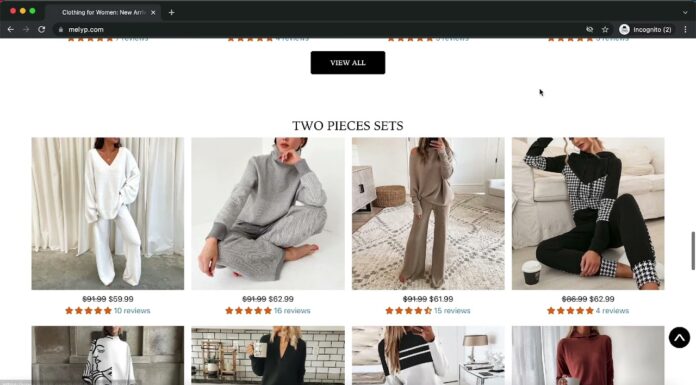Choosing the right customer relationship management (CRM) software for your business is an important choice. This platform will be the hub for your sales, marketing and customer service teams. It needs to feature everything each team needs to do their job, plus offer a few advanced capabilities.
In this article, we’ll go through some of the most important features every business needs in a CRM. This will help you evaluate how a CRM matches your business goals and if it has the power to support your teams.
Automation
Nothing is more helpful to your team than automation. Automating workflows can save hours in their day, which they can spend closing more deals and finding new leads. There are lots of automation options within a CRM:
- email automation
- tag automation
- list segmentation
- and more!
The idea is to have your system automatically categorize, label and market to leads based on their actions and interests. You can set up workflows to start a specific email campaign when people download a form or submit their information. That same workflow can add them to your “Hot lead” tag or a geographical list for you to target with highly relevant information later.
Integrations
Another non-negotiable with your CRM should be that it integrates with other sales software. This allows you to continue using the software you already have in place and transfer the data to your new CRM platform. This alone can save days of data migration and set up.
Integrations are also important if you want additional features that work with your CRM. Remember, CRMs are not an all-in-one product. They serve a specific function. But if you can integrate things like your eCommerce platform and sales dashboard, you can create a single hub with all of your teams’ important information.
Customization
Your business is unique, and your CRM should be too. As you evaluate different options, also consider the level of customization they offer. A powerful system is only valuable if you can tailor it specifically to your needs and business model.
Things to consider customizing include:
- workflows
- email templates
- analytics dashboards
- marketing reports
- customer data
Interaction Tracking
This feature is mainly for your marketing team, but your sales team could get some use from it too. Interaction tracking is when your CRM collects data about how people engage with your website, ads or other marketing campaigns. It can tell you who clicked through, who converted or who saw and scrolled on.
Tracking these behaviors helps you get a pulse on what tactics are working and what aren’t. It helps you choose the best marketing and sales opportunities to maximize your ROI and connect with prospective customers.
Organization
With your whole team working in the same CRM, things can get messy quickly. Sales documents and contracts are frequently uploaded, the marketing team is storing images for ads and campaigns, the customer service team is creating contact records and conversation notes. If none of it is organized, it becomes a disorienting jumble of information.
Your CRM should offer options to help you name, store and organize your files. Usually, this is some type of folder system within the platform that makes it easy to keep everything you need on hand. Make sure you create a company policy for how to name and save files so everyone is on the same page. This makes it easier for people to find things and for new hires to onboard with ease.
Customer Service
Finally, your CRM should come from a company with a stellar customer service reputation. No program will work perfectly 100% of the time, so you need to have the peace of mind that there’s a staff who can help you solve problems.
Look for CRMs that offer more than just online ticket support. Choose someone with a live help desk or live chat options who will be on call to solve your problems right away.