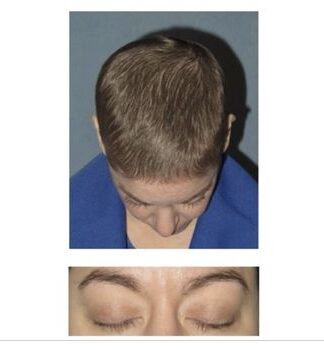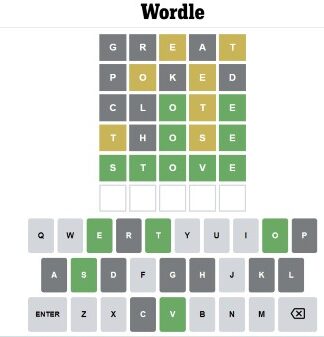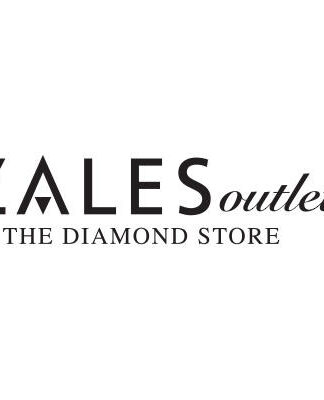Whether you are a businessman, a student, a teacher, or any employee who has to present ideas or some topics, you need incredible presentation skills to keep the goal in your basket. If people are looking at their watches, wandering here and there, or are looking sleepy then you will fail as a presenter.
By making a little effort you can make a good presentation such as using an animated video maker like Doratoon, all you need is just simple guidelines that we are here to provide you. Read the given article to know how to make a good presentation.
Doratoon – Best Presentation Maker
Whether you are a businessman who is presenting a marketing strategy or a business idea or you are a student who has to present a presentation to gain marks it is important that you have to grab the attention of your audience.
The first thing you have to do is create an exceptional presentation that has all the positive qualities of gaining attention and delivering the content effectively. You can incorporate animation in your presentation that will make it more interesting and eye-catching.
Animated video makers like Doratoon will not only let you make a presentation by using different cartoon characters and props but also provide you with editing tools to customize it.
Doratoon is the best choice to make a well-animated presentation for beginners because of its extremely user-friendly interface and guided website. It is an online tool that is available for everyone whether you are a businessman, a teacher, or a student.
Advantages Of Using Doratoon
There are alot of presentation makers available on the internet but there are some interesting advanced features that make Doratoon an exceptional platform. Following are the advantages that you can enjoy by relying on Doratoon:
- No need to install
Doratoon is an online platform so you can make a good presentation without installing any software or program.
- Fast and friendly
Doratoon is a fast and efficient platform. By using its readymade templates and other elements you can create a high impacted video in a short time. Additionally, its user-friendly interface makes it an incredible choice for beginners.
- Readymade templates
It offers a lot of ready-made templates that let you make a presentation in minimal time with high-quality ideas and content
.
- Text to speech
Its voice-over option provides you with an AI dubbing feature. You will enter the text and it will convert them to voice-over by using artificial intelligence technology.
- Hd quality videos
Doratoon is an efficient choice for professional presentations because of its high quality. It allows you to create full HD 1080p quality videos easily and upload them on multiple distribution channels.
- Budget-friendly
Doratoon is a very budget-friendly tool, its basic plan is free forever, and by purchasing its pro and pro Plus plan you can enjoy unlimited video making and editing. It’s all plans are reasonable compared to other tools.
- PPT to video conversion
By using Doratoon you can turn your boring PPT slides into interesting presentation videos. You just have to upload the PPT slides and then you are allowed to add them to your presentation videos or edit them.
- Other features
Besides the above-described features, you can enjoy many other editing tools like AI drawing, the addition of subtitles, and music on Doratoon.
Step by step guidelines to make a good presentation
As mentioned earlier Doratoon is very user-friendly and easy to use and anyone can make a presentation video on it even without having special skills or knowledge. All you need to do is to follow the given steps:
Step 1. Open any internet browser on your device and navigate to Doratoon’s official website. Sign up here free by clicking on the signup button present in the top left corner. You just have to provide your email address and a strong password.
Step 2. Now you have to choose for which purpose you want to use it. Click on the “workbench” from the top menu to create a good presentation.
Step 3. Now on the workbench page, you are allowed to either select a template or click on the “Create” button present on the right pane to create a new presentation.
Step 4. The editing interface will open, add visuals, text, and more. When you are done click on export to download it to your device.
Tips To Make A Good Presentation
- Know your audience
Before making a presentation you must have to know about your audience and find out the number of them and how much they already know. Keeping in mind the target group size, age and interest create the presentation to avoid boredom.
- More visuals than text
Add eye-catching images and videos in your presentation that support your point or the idea. An interesting video will surely grab more attention than written paragraphs of words. On Doratoon you will find a lot of prepared visuals and videos that you can use.
- Storytelling
Try to make a presentation in which you are describing your idea of doing an explanation in a story way. Keep the suspense all the time till the end. You can tell jokes or connect an interesting storytelling video that supports your idea.
- Animation
It is scientifically proven that animated videos are more memorable and eye-catching as compared to other videos. We all know how much kids are attracted to cartoon characters. If you are a teacher then by using Doratoon you can create cartoon presentations for the kids. You can also make whiteboard videos for better explanations.
- Add Music
Another trip through which you can make your presentation attractive is by adding music. Background music will enhance the quality of your presentation and prove to be more impactful for the audience.
Conclusion
Learning good presentation skills will be a helpful tool in your toolbox. Making a good presentation is not a difficult task if you have an efficient and professional tool in your hand like Doratoon. The above article describes how you can make a good presentation on Doratoon without any external help.